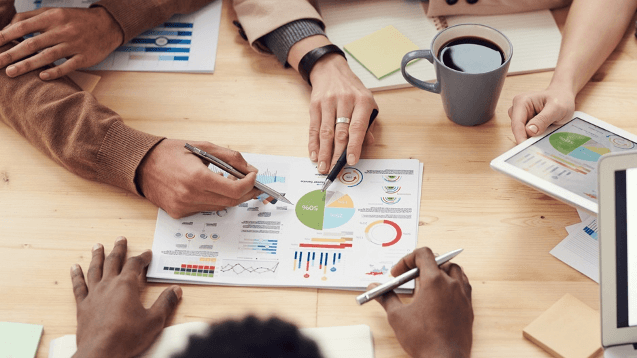The worst has happened: the data for your business has been lost or compromised. Maybe you were the victim of a hacker; unfortunately, various types of cyber attacks have been on the rise in the past few years. Or maybe there was a simple weather-related emergency, like a power outage, that you were not prepared for. No matter the reason you have to get your information back. You might have been told that your company has disaster recovery when really they have backup recovery, or vice versa. What’s the difference? And how should you move forward?
Read our blog to learn more about backup vs disaster recovery.
What Is Backup Recovery?
Backup Recovery is just as the name suggests—it’s having an extra copy (or backup) of your data. It’s always a good idea to have other versions of your files, whether that’s on a USB or a secure virtual data center. There are three kinds of backup recoveries:
- Full Backup, which copies all data
- Incremental Backup, which only copies data that has changed since the last backup
- Differential Backup, which copies full data after a changed backup.
Backups may seem obvious to have, but you’ll never understand how important they are until you need them. Like when a Pixar employee accidentally deleted the entirety of Toy Story 2. Whether your business’s data is more or less important than the film is irrelevant, as long as you can imagine the blind panic and pure relief of the incident. That does seem like a potential disaster, though—so what exactly is disaster recovery if not a backup?
What Is Disaster Recovery?
While a backup is simply a copy, Disaster Recovery works as a strategy or plan to follow when your whole environment is compromised, whether it’s by a virus, natural disaster, or human error. It all but guarantees full recovery, but requires extensive planning in advance, without forgetting anything. For instance, whose job is it to get back online? Will clients be notified, and how? What is your RTO (the amount of time it takes to get back to normal) and RPO (the amount of data you’re willing to lose)? These are all questions you need to have answered prior to an outage or disaster.
Ready.gov even states, “…recovery strategies should be developed to anticipate the loss of one or more of the following system components: Computer room environment…hardware…connectivity to a service provider…software applications…(and) data and restoration.” That means you will have a lot of different strategies to work out ahead of time, but when the time comes, you’ll be glad you did. Using the cloud? Take a look at our article, “5 Steps to Plan a Cloud Disaster Recovery Strategy”, to begin preparing.
Which Should You Use?
So, now you’re preparing your business for the possibility—or shall we say, inevitability—of losing data. (After all, the University of Maryland found that hackers alone attack every 39 seconds!) Which model of recovery should you utilize? Well, if you’ve been following along thus far, the answer shouldn’t surprise you—both! Backup recovery is a fairly quick fix, and usually less expensive, but it doesn’t account for all of the other problems that arise as a result of losing that work for a few hours (or days). Therefore, having both forms of recovery will keep your business secure and protected.
In fact, over 50% of companies run multiple backup solutions, so naturally it would be wise to follow in their footsteps. If you’re still not convinced, think about GitLab, who lost over six hours of data (nearly 300GB) after they only had an old backup system and not a disaster recovery plan. Imagine how that could affect your own company’s time, finances, and resources! It may be a cliché, but it is always better to be safe than sorry, so always have updated backup and disaster recovery plans.
How to Set Up Backup Recovery and Disaster Recovery
How, then, should you set up your recovery systems? Most of it is up to you and your company, but here are a few options.

Utilize a Personal Backup or the Cloud
Always have a USB drive or external hard drive handy in your office. They are typically the easiest and most reliable tools for backing up information, and you can store them in any secure area. The traditional magnetic tape will work, too, but it’s not typically used for disaster recovery.
The Cloud is also a strong option. What if you leave your thumb drive at home, or spill a whole glass of water over it? With the cloud, your data will be stored virtually where you can’t misplace it or forget it easily. “Failover” is when info is automatically uploaded to backup systems, and that could be utilized with the cloud. That doesn’t mean it’s risk-free, though, as you would have to worry about hackers online more than with your own external hard drive. Check out our article, “Should I Trust ‘The Cloud’ or Make My Own Backups?” to decide which option is best for you.
You can also utilize Snapshot-Based Replication or Continuous Replication. Snapshot-based replication is a backup that captures the current state of the program or application at that moment of capture. Continuous replication is when the most recent copy is always replicated to another location, usually the cloud. These serve as types of full and incremental backups, and both work well.
Test and Revise your Disaster Recovery Plan
Imagine—you’re working to recover your data and taking all the necessary steps to inform your team, but the application listed as most important to recover is no longer relevant. How can you trust the rest of the plan if parts of it are out of date? That’s why you need to periodically revise your disaster recovery plan. Keeping it updated will not only make it easier to get things back on track, but it will also minimize panic and confusion for you and your staff. Additionally, after revisions, test to make sure your steps actually work. Doing everything you’re supposed to and still being in the dark (sometimes literally) is a situation no one wants to be in, so always test and document your plans.
How do you test your disaster recovery plan? IBM has a full checklist, with steps including,
“ability to process on a different computer,” “ability to recover and process successfully without key people,” and “effectiveness of security measures and security bypass procedures during the recovery period.” It’s certainly challenging to remember all of the steps to cover for your plan, so be sure to go over it with a coworker or supervisor in case there’s anything you’ve missed.
Look for a Trusted Colocation Data Center like Coloco
We use a hybrid cloud-based colocation to make sure your servers and information are always available and protected in case of emergency. Additionally, we have state of the art tools to help you plan for disaster recovery, such as live equipment monitoring that is built to never go down in any type of emergency. Not to brag, but we really are an excellent source for both your backup and disaster recovery needs! Even better than the cloud, we might add… With us, and a well-documented and updated plan for backups and disaster relief, you will be good as gold when any crash arises.
Terms to Know
If you’re just starting out with a company and need to look over their disaster relief plan, or even if you just need a refresher, here’s some key acronyms and terms you may see.
DR: Disaster Recovery = Plan to follow after losing data
RTO: Recovery Time Objective = Time to return to business as usual after a problem
RPO: Recovery Point Objective = Amount of data you can afford to lose
DRaaS: Disaster recovery as a service = When a third party handles disaster recovery
Failover = Automatic uploads to backup systems
Failback = Switching back to your original system after a disaster
Restore = Transferring backup data
Losing your data is definitely scary, but with backup systems and a strong disaster recovery plan, you will have nothing to fear. Simply take the time with your team and staff to prepare for the worst possible outcomes that could befall your company, and you will be able to handle anything.
Ready to rent a data center that is affordable and efficient for all your backup and disaster recover needs? Look no further than Coloco.net, the best colocation data center for your business. And don’t worry—you can utilize us no matter where you are.