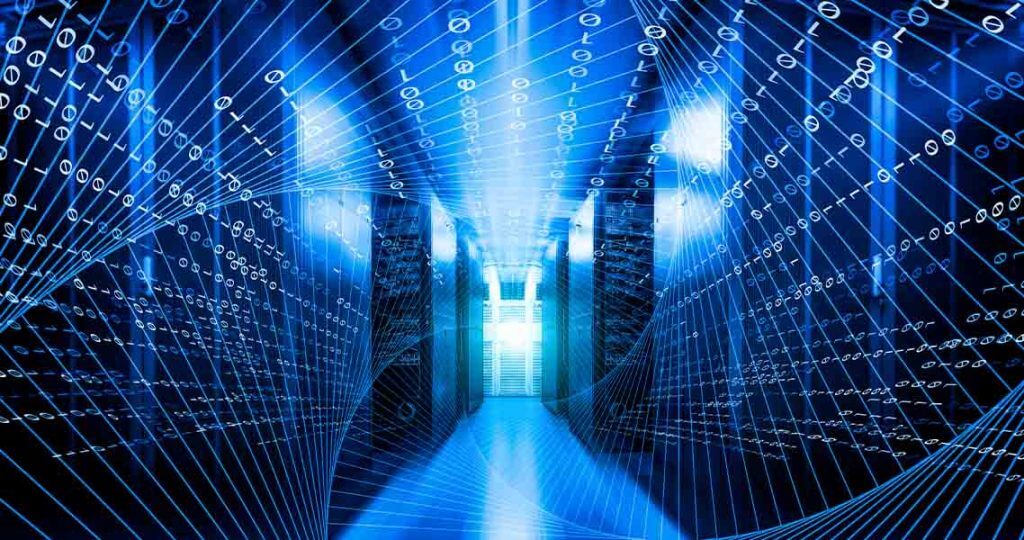In this epoch of digitalization, every modern business aspires to expand its reach. This expansion calls for more extensive data center needs for running, processing, and hosting applications, storing and sharing data, and maintaining critical databases and backups. However, deploying and managing on-premises data infrastructure costs money, time, and physical space — acting as a setback for most companies. This is when the Virtual Data Center comes to the rescue.
Virtual Data Centers have become the preferred choice of modern businesses. They provide a secure and flexible environment to store and process critical databases without requiring significant capital investments.
In this guide, we will discuss what a Virtual Data Center is, how VDC works and how it helps your enterprise resolve all its data management requirements. Let’s hop in!
What Is a Virtual Data Center?
A Virtual Data Center or a software-defined data center is an environment that provides all the cloud-based resources required to fulfill your business needs. This pool of cloud infrastructure resources eliminates the hassle of owning on-premises data servers and infrastructure. Serving various useful purposes, a Virtual Data Center is used for data storage, application hosting and processing, and providing backups for critical systems.
Virtual Data Centers follow the same network and security protocols as your physical data center. Hence, it’s secure and reliable for organizations with highly confidential data. For companies with different cloud service needs, Virtual Data Centers also give multiple cloud options like private, shared, or hybrid cloud.
How Does Virtual Data Center Work?
Virtual Data Center offers networking connectivity, server, compute, and storage infrastructure (RAM and disk space) that can be scaled up and down as required. To enable these cloud resources for your company, a dedicated data center architecture is structured by your Virtual Data Center service provider.
Best of all, you don’t need to worry about purchasing and installing additional on-premises hardware. When you lease cloud resources, the Virtual Data Center architecture is managed by your service provider. All you do is pay a service fee and enjoy managed data center services with high uptime, reliability, security, and convenience.
Who Should Deploy a Virtual Data Center?
Stationing a Virtual Data Center is ideal for companies of all sizes, but they are mostly used by large enterprises. The primary benefit is that large businesses, with their extensive data center needs, can get all the bells and whistles of a physical data center — without acquiring, deploying, configuring, and maintaining physical appliances and bearing their associated costs.
What Are The Different Cloud Service Models Used In a VDC?
Following are the three main cloud service models of a Virtual Data Center:
Infrastructure as a Service (Iaas)
Infrastructure as a Service (IaaS) refers to renting infrastructure only from the colocation service providers rather than owning and maintaining it yourself. These include resources like computer servers, storage, and networking equipment. On this infrastructure, customers are responsible for installing an operating system (OS) and managing everything from there on out.
Platform as a Service (Paas)
The platform as a Service (Paas) model is a software base designed to host and run users’ applications. It Is a network of interconnected services that your company can use to build customized distributed applications. The customer deploys and manages only their applications and data in this model. Furthermore, the colo provider itself governs the platform’s infrastructure.
Software as a Service (SaaS)
Software as a Service (SaaS) is a flexible, scalable cloud service model that allows organizations to quickly and easily add pre-built applications to their existing data infrastructure. It can also provide access to new software as well as upgrades for existing applications. Under this model, the application’s data and configuration settings are solely the customer’s responsibility. Software vendors are responsible for handling the underlying components, including the platform and infrastructure used by their software.
How Is a Virtual Data Center Different from a Traditional Data Center?
The key differentiator between a traditional and a Virtual Data Center is convenience. While the same cloud resources can be acquired on-premises, leasing them is also viable.
A VDC allows you to run your applications on a server farm or cloud computing platform located anywhere in the world. Designed to provide the same functionality as a traditional data center, VDC saves your company the cost, time, or physical space required to accommodate a traditional data center.
This managed database management service also enables you to scale up and down as needed, which is essential for companies that deal with large volumes of traffic or have customers across different time zones.
What Are The Advantages of a Virtual Data Center Over a Classic Data Center?
Enlisted below are five significant benefits of the Virtual Data Center that you can unlock for your enterprise:
1. Profitability and Cost Management
Virtual Data Centers allow companies to reduce their infrastructure costs. This is because they can use fewer servers, reducing the electricity and space required for each server. VDCs also don’t need as many people to maintain the servers and other equipment because they are managed remotely by the service providers.
2. Higher Scalability
With a Virtual Data Center, you can scale your data infrastructure as needed. This gives you complete flexibility in managing your IT infrastructure. Cloud service providers offer the resources on a pay-as-you-go basis using virtualization technologies such as hypervisors and containers. Hence, you can add more servers or storage devices and disconnect them when not needed anymore.
3. Security and Compliance
A Virtual Data Center is built on a private cloud infrastructure isolated from the internet. This increases security for sensitive data and reduces threats of outside hackers or viruses being introduced to your network.
In addition, VDCs help organizations meet compliance requirements. They are designed to grant access based on user identity and location, ensuring that only authorized users access sensitive data.
4. Increased Efficiency and Productivity
VCD allows you to run different workloads simultaneously, reducing the time required to complete tasks and improving overall productivity. Moreover, it also reduces the time it takes to deploy new applications, making them more efficient and agile. Additionally, you can use it to connect different network types and test new applications without affecting existing systems or causing downtime.
5. Less Downtime and Improved Disaster Resiliency
You won’t need to worry about downtime with a Virtual Data Center. If your server goes down, it will be replaced by another coloco server, and the service will continue uninterrupted. This way, you can access your critical applications no matter what happens.
Moreover, a Virtual Data Center can improve disaster resiliency by providing a failover backup for mission-critical applications. This protects critical databases from the threat of natural disasters and other events at your primary location that could disrupt your IT environment.
Conclusion: Transition to a Virtualized Data Center with Coloco!
Having your own VDC is a significant action toward achieving your business goals, but it’s just the first step. To truly unlock its potential, you need access to resources that can help you properly manage, monitor, and maintain your VDC environment — and that’s where we come in.
In conclusion, Coloco’s Virtual Data Center solution is an excellent option for businesses that need guaranteed access to resources without worrying about hardware or maintenance. With Coloco, you get end-to-end managed colocation services — from reliable data center services to software to support — all delivered on time, every time.
So, get in touch with Coloco support to get more information and join forces with the best colocation providers. Let’s get you rackin’